
Ship Detail[]

First thing, ALWAYS LOCK HER IMMEDIATELY when you get a ship you want. Lock is at the top center in the red box. Locking a ship will prevent her from appearing in the ingredient list in dismember or enhancement UI to prevent you from accidentally dismembering/feeding a ship.
Anywhere you see a ship appear(except the illustarion page), press the ship and hold down for roughly 1~2 seconds to enter the ship detail page.
Close to top right, in orange boxes is the exp bar, it shows her current level, her progress in her current level, and the exp she will need to reach next level.
Click the magnifying class on the bottom left corner to see her complete illustration. You can toggle normal illustration and damaged illustration in that page. Tap the left side of the page(tap the girl) to exit detail page. Rest of the picture are self-explanatory.
Admiral profile[]
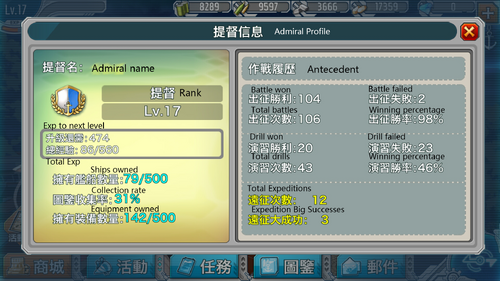
Ranks
| Chinese | English | Chinese | English | ||
|---|---|---|---|---|---|
| Colonel | 提督 | Admiral | General | 准将 | Brigadier |
| 少校 | Major | 少将 | Major General | ||
| 中校 | Lieutenant Colonel | 中将 | Lieutenant General | ||
| 上校 | Colonel | 上将 | General | ||
| 大校 | Senior Colonel* | 元帅 | Marshal |
In the real world, Senior Colonel is Brigadier. However, in the game setting, Brigadier is above Senior Colonel.
The rank relate to your WPs admiral level and something else. But how rank works is unknown.
Top Row / Main Tiles[]
Top Row
| Icon | |||||
|---|---|---|---|---|---|
| Chinese | 燃料 | 弹药 | 钢材 | 铝材 | 钻石 |
| English | Fuel | Ammo | Steel | Bauxite | Diamond |
Main Tiles
| Icon | ||||
|---|---|---|---|---|
| Chinese | 出征 | 船坞 | 建造 | 改造 |
| English | Sorties | Dock | Construction | Modification |
Sorties[]
See navigation pane, under Guides-> Sorties
Dock[]
Reorganisation[]

Initially, you will have Fleet 1 and 2. Fleet 3 will be available after finishing the "Suppress 1-3" quest and fleet 4 will be available after clearing 2-3.
All ships in your fleet must be different. Modified ships and holiday versions are NOT considered different ships. Eg. you cannot have Hibiki and Верный in the same fleet, nor Chirtmas Eugen and normal Prinz Eugen.
Repair[]


Your ships need repairing in order to recover their HP.
Repairing requires fuel and steel and it takes time. The amount of resources consumed and time taken depends on which ship it was and how much HP she has lost(and whether she is married or not).
To speed up repairing process, use "Instant Repairing" which is, literally, repairing your ship instantly.
Ships that are in an expedition cannot be repaired. Ships that are getting repaired cannot go on expeditions.
Supply[]

Supply consumes fuel and ammunition. If a ship carries aircraft it will consume bauxite as well. Aside from this UI, you can also use the "Quick Supply" before starting a battle.
If one or more ships' fuel/ammunition is not full, the whole fleet cannot be used for expeditions. If one or more ships' fuel/ammunition reaches 0, the whole fleet cannot be used for battles, exercises and campaigns as well.
The supply UI shows the max fuel/ammo consumption of a ship. One daytime battle consumes every ship 20%(of maximum consumption) fuel and 20% ammo. One night battle consumes 10% ammo. Eg.Andrea Doria is 70/110, so one daytime battle she would consume 70*20%=14 fuel and 110*20%=22 ammo, while Washington who is at 95/140 will consume 19/28, while Z1 at 10/20 only takes up 2/4.(DD's are the best!)
Animation of fuel/ammo consumption happens before the battle, but ship stats are calculated with the ammo they have when they enter the node. The penalty for having low ammo is as follows: 50% ammo or above, ships do normal damage. 40% ammo 80% damage. 30% ammo 60% damage, 20% ammo 40% damage, 10% ammo 20% damage.
It is highly recommended that your fleet is well supplied before going on a battle. Otherwise, the efficiency of your girls will be low and they have higher risk of getting badly hurt.
Equipments[]



The equipment page shows you thumbnails of equipments each ship is equipped with. Click on a ship to enlarge and change equipments. Green regions allows you to replace the current one with another equipment, red region unequips the equipment.
Careful!!! For changing aircrafts on CV and CVL, ALWAYS replace current aircraft with other ones and NEVER unequip the aircraft. By unequiping the aircraft you will lose all bauxite saved on the aircrafts. Use placeholder aircrafts if you need to move powerful aircrafts to other CV/CVL.
The ALL tab allows you to pick ships and move equipments across fleets more easily. You cannot modify her equipments if the ship is out on an expedition.
Construction[]
Ship Building[]

This is the main construction page. It shows whether slots are free and remaining construction time if slot is occupied. Click on "Build" to enter formula UI.

This is the place to decide your formula. For more detail, visit this page. Top right corner of this page shows records of other people(in your server) building ships.


You may choose to use their formula, or add a formula to your favorite list so you can use that formula later on.
Dismember[]

This is the place to dismember ships for resources. Right side shows your resource gain if you dismember the girls listed.
You may choose to unequip the equipment when dismembering. Otherwise equipments on the ship will be recycled automatically.
Development/Recycle Equipment[]
Development and Recycle UI is pretty much identical to Ship Building/Dismember UI, except we are dealing with equipments here instead of girls.
Modification[]
Enhancement[]

This is where you feed ships with ships.
Modify[]

Skills[]
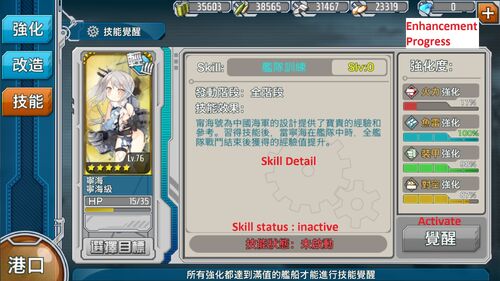


For more details, see Skills
Bottom Row[]


Shop[]
Shop is not opened yet.
Events[]
For more detail, visit the Events page.
Quest[]

Do not worry about quest title or requirement, we have translation. Pay attention to what's in the the pink and brown boxes, you will need those information to determine quest requirements from our Quest page.
Illustrations[]

Illustration page is the only place in game where holding down on a ship will not get you to the ship detail page(as you may have multiple identical ships). Tapping a girl will get you into the detail illustration page. Click on top right corner to toggle between normal illustrations and modified illustrations.

Bottom left corner of this page functions the same as the ship detail page.
Mails[]

There is no communication between players in this game. Only mails you can receive is either from monthly cards(purchase), or compensations, or Sukhbaatar after you clear 1-5. All mails contain attachments for you to claim.
Rankings[]


Fleet power page used as an example. For other rankings, just replace fleet power with whichever ranking you are looking at.
Options[]

The setting shown in the picture is BGM On, Sound effect On, and frame rate 60 frames per second. You may choose to turn BGM and sound effect Off, or turn frame rate to 30 FPS.
